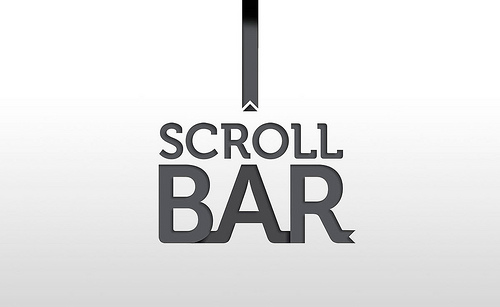 |
| How To Change Scroll Bar Of Blogger Blog |
So lets see how we can change the scroll bar.
Steps to change style of Scrolling Bar:
Step 1: Go to Blogger Dashboard> Template> Edit HTML.Step 2: Copy the following code.
Step 4: Now search for the following code.
Step 5: Paste the above code just after/above the ]]>
.
Customization
1. To change the with of Scroll Bar change it...
width: 10px2. To chnage the color of the Scroll Bar change it...
background: #3498db
You have done this. Now refresh you blog page and you will see a new look of you scrolling bar.
0 Response to "How to Change Blogger Scroll Bar With Stylish Scroll Bar"
Posting Komentar